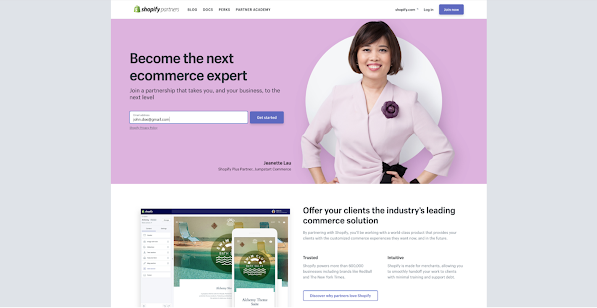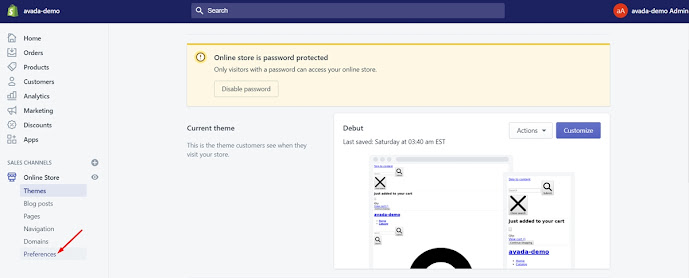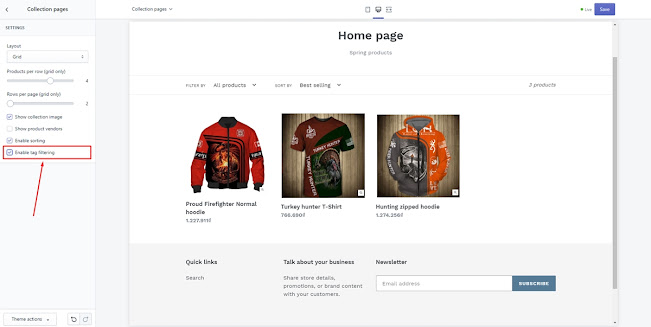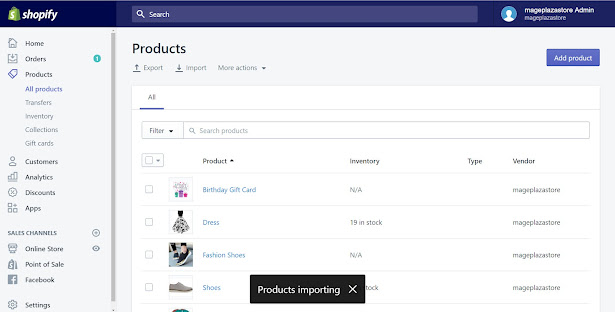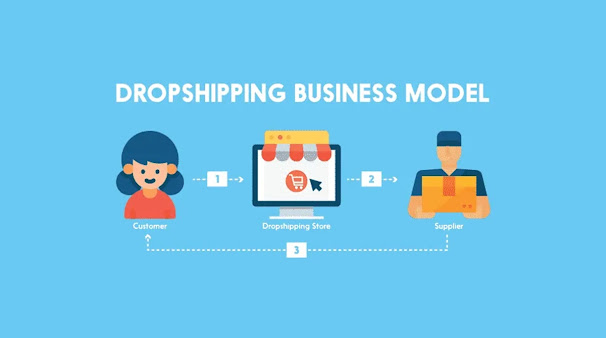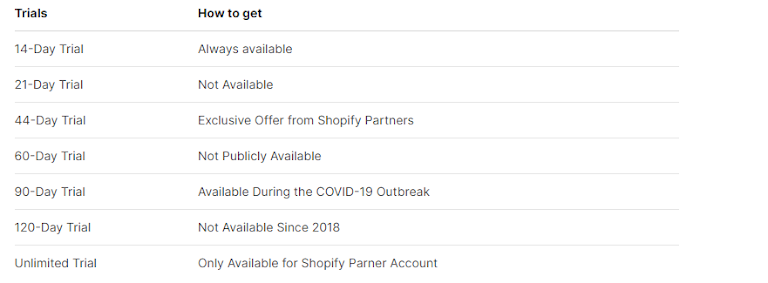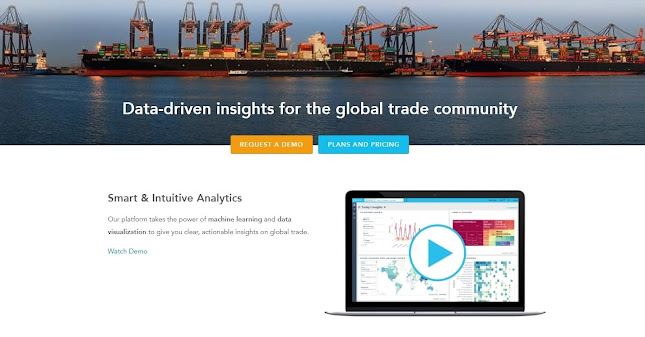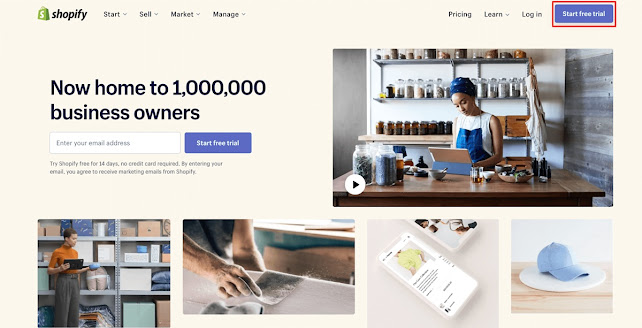Editing the Checkout Page in Shopify
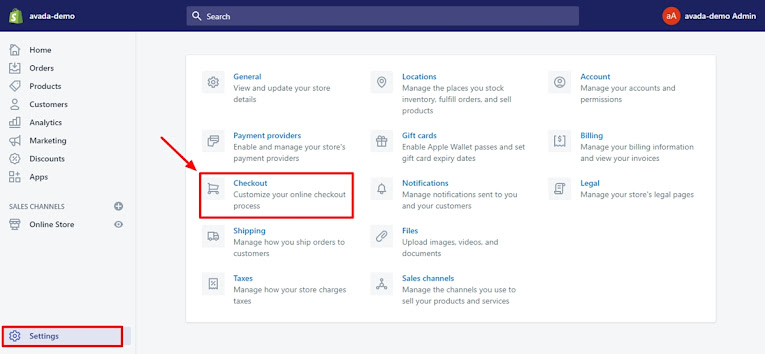
Numerous variables will cause internet shoppers to return to any online stores. The checkout page plays one of the most crucial functions in enhancing consumer happiness and encouraging them to return to the online stores. The Checkout page on the Shopify marketplace will signify the conclusion of the purchasing procedure. The Checkout page of any Shopify store must therefore have a professional online process. Upload a background image for the banner Step 1: Go to Checkout Step 2: Open the theme editor sections Step 3: Upload images Step 4: Click Save Add a logo to the checkout page Step 1: Go to Checkout Step 2: Open the theme editor sections Step 3: Upload logo image Step 4: Choose the position of LOGO Step 5: Size the LOGO Step 6: Click Save Add a background image or color to the main content area Step 1: Go to Checkout Step 2: Open the theme editor sections Step 3: Add the background or image Step 4: Click Save Change the color of the form fields Step 1: Go to Checkout Step 2: Ope...