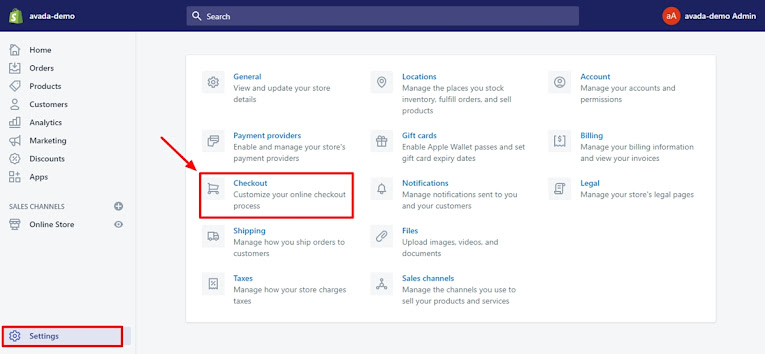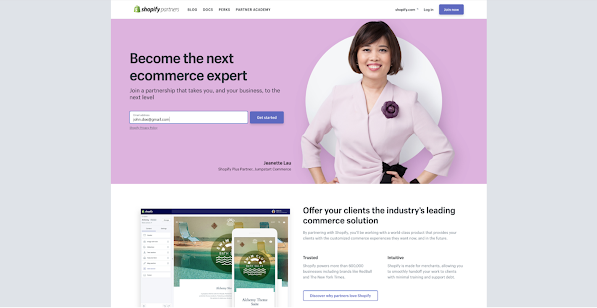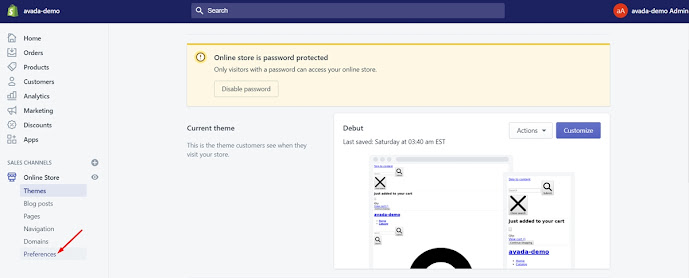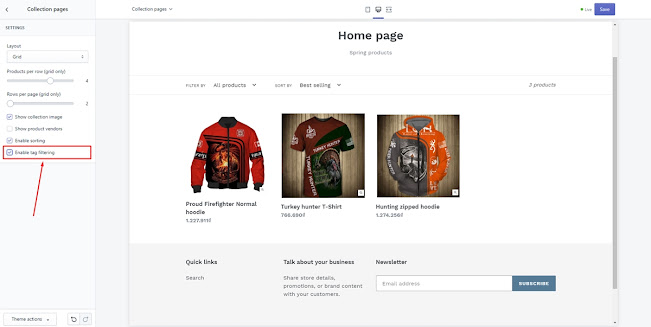🛒 Amasty vs. Mageplaza: Which One-Step Checkout is Best for Your Magento Store?

Why a Fast Checkout Process Matters? The checkout process is one of the most critical steps in an eCommerce store. A slow, complicated checkout can lead to cart abandonment , costing businesses thousands in lost sales. That’s why One-Step Checkout (OSC) extensions for Magento are game-changers. They simplify the checkout process, making it faster and more user-friendly. But which solution is the best: Amasty or Mageplaza? Let’s compare! 🚀 Performance & Speed Speed is crucial for a seamless checkout experience. A slow checkout process can frustrate customers and drive them away. ✅ Mageplaza One-Step Checkout is built with a lightweight and optimized codebase, ensuring a faster checkout process . ✅ Amasty One-Step Checkout is well-structured but might slow down in stores with a large number of customers. 🏆 Winner: Mageplaza – Faster loading speed and better optimization. 🎨 User Experience & Design A good One-Step Checkout should be simple, intuitive,...