What is a Shopify Development Store and how do I create one?
What are development stores on Shopify?
A development store is a Shopify account that lets you create a store for a customer or test themes or apps you create. You are allowed an unlimited number of development stores as a Shopify Partner that you can access from your Partner Dashboard. They offer many of the same features as the Advanced Shopify plan, are cost-free, and are not time-limited. Additionally, an infinite number of test transactions can be handled. But unless you use a paid schedule, you cannot:
Installing paid apps (except for Partner-friendly apps).
Create a lot more than ten private apps.
It's crucial to keep in mind that in order to receive a recurring income share from any merchant you recommend, you must first set up a development store. You can look at Shopify's revenue share for further details on what you will get as a partner.
How to set up a Shopify test store
You can test as many developer stores as you'd want when you have access to limitless trial periods.
This is how a development store is made:
4-step-create-a-Shopify-development-store
Step 1: Select "Stores" from your Shopify Partner Dashboard.
Step 2: Select the "Add store" button on the Stores page.
Step 3: For your store type, select "Development store."
Step 4: Click "Save" when you are done.
You may access your new development shop after it has been created by going to the Stores page of your Partner Dashboard. You can start producing now that you understand how to set up a development shop.
Source: Shopify Development Store: What is it & How to Create?
Related article: How dropshipping from amazon to shopify
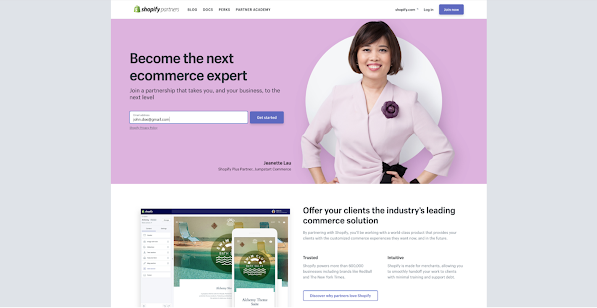

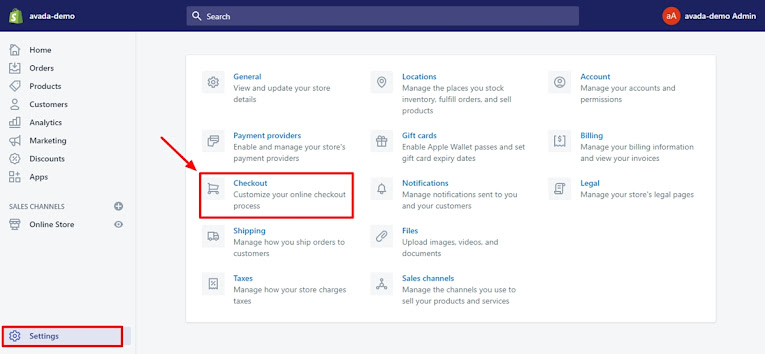

Nhận xét
Đăng nhận xét