How to Configure Table Rates Shipping in Magento 2 – A Complete Guide
 |
Shipping is a critical aspect of eCommerce, directly affecting customer satisfaction and conversion rates. One of the best ways to offer flexible and cost-effective shipping in Magento 2 is by using the Table Rates Shipping Method.
In this guide, we’ll walk you through how to configure Table Rates Shipping in Magento 2 and optimize your shipping strategy. 🚀
🔍 What is Table Rates Shipping in Magento 2?
Table Rates Shipping allows you to set up shipping rates based on multiple conditions, such as:
✅ Destination (Country, Region, ZIP Code)
✅ Product Weight
✅ Number of Items in the Cart
✅ Order Subtotal
By configuring custom shipping rules, you can provide more accurate pricing and improve the customer experience.
🛠️ Steps to Configure Table Rates Shipping in Magento 2
Step 1: Enable Table Rates Shipping
1️⃣ Go to your Magento 2 Admin Panel.
2️⃣ Navigate to Stores → Configuration → Sales → Shipping Methods.
3️⃣ Find the Table Rates section and expand it.
4️⃣ Set Enabled to "Yes".
5️⃣ Enter a custom Title and Method Name (e.g., “Custom Shipping”).
Step 2: Configure the Shipping Settings
1️⃣ Choose the Condition for calculating rates:
-
Weight vs. Destination
-
Price vs. Destination
-
Number of Items vs. Destination
2️⃣ Select the Store View where the rates will apply.
Step 3: Export & Edit the Table Rates File
1️⃣ Click Export CSV to download the current shipping table.
2️⃣ Open the file and enter the shipping rates based on the selected condition.
3️⃣ Save the file in CSV format.
Step 4: Import the Table Rates File
1️⃣ Go back to the Table Rates section in Magento Admin.
2️⃣ Click Choose File and upload the modified CSV.
3️⃣ Click Save Config and refresh the cache.
🚀 Benefits of Using Table Rates Shipping
✔️ Flexible Pricing – Set different rates for different locations and conditions.
✔️ Improved Customer Experience – Offer fair shipping fees based on actual conditions.
✔️ Cost-Effective – Optimize shipping costs for your business.
🎯 Optimize Your Magento 2 Store with Mageplaza!
Looking for more Magento 2 tips and extensions? Check out Mageplaza’s Knowledge Base for detailed guides!
🔗 Read the full tutorial here 👉 Configure Table Rates Shipping in Magento 2
#Magento2 #Shipping #TableRates #Mageplaza #eCommerce #MagentoTutorial #ShippingOptimization

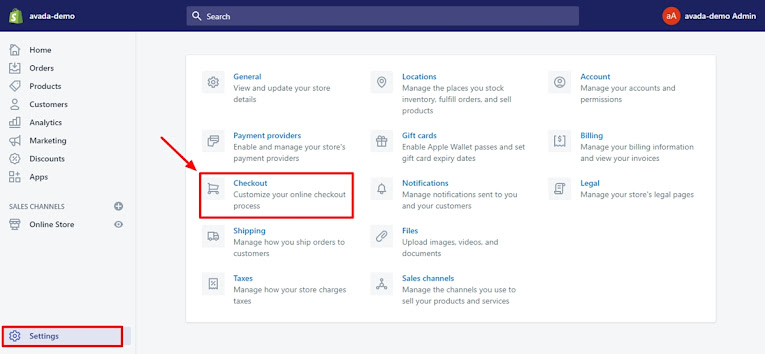

Nhận xét
Đăng nhận xét